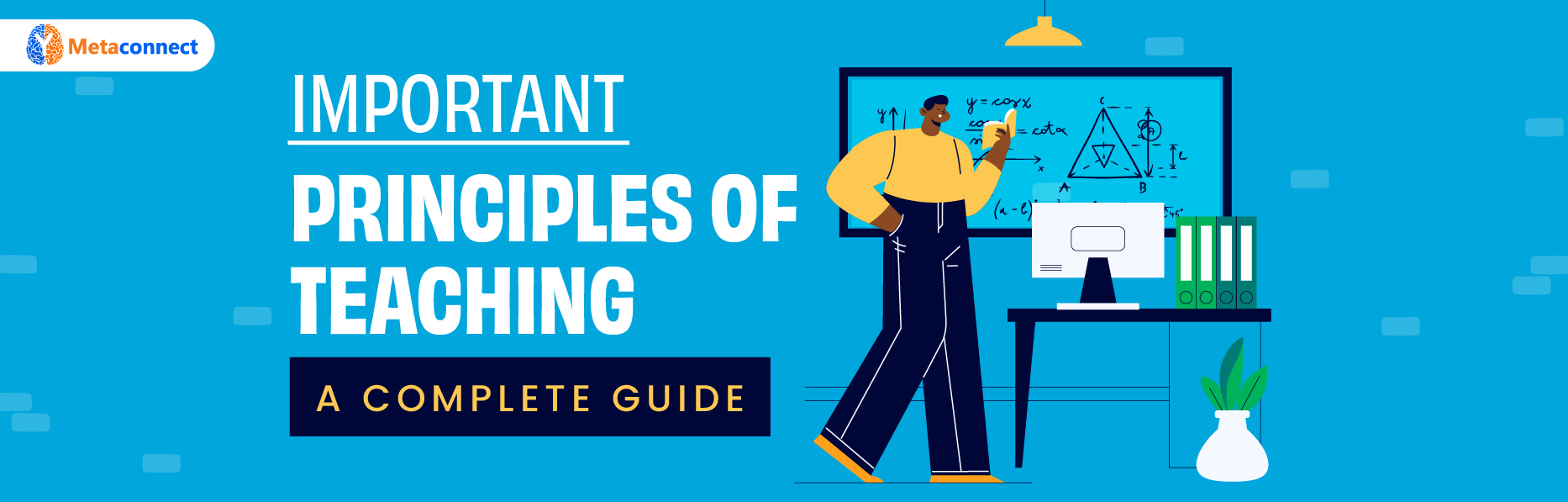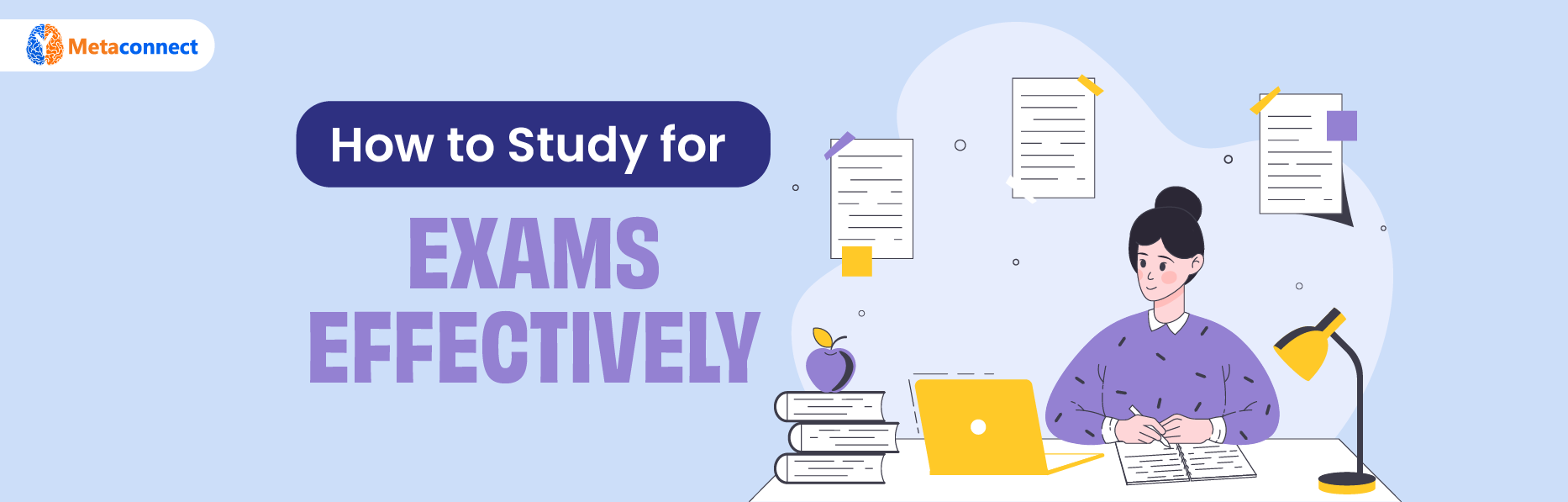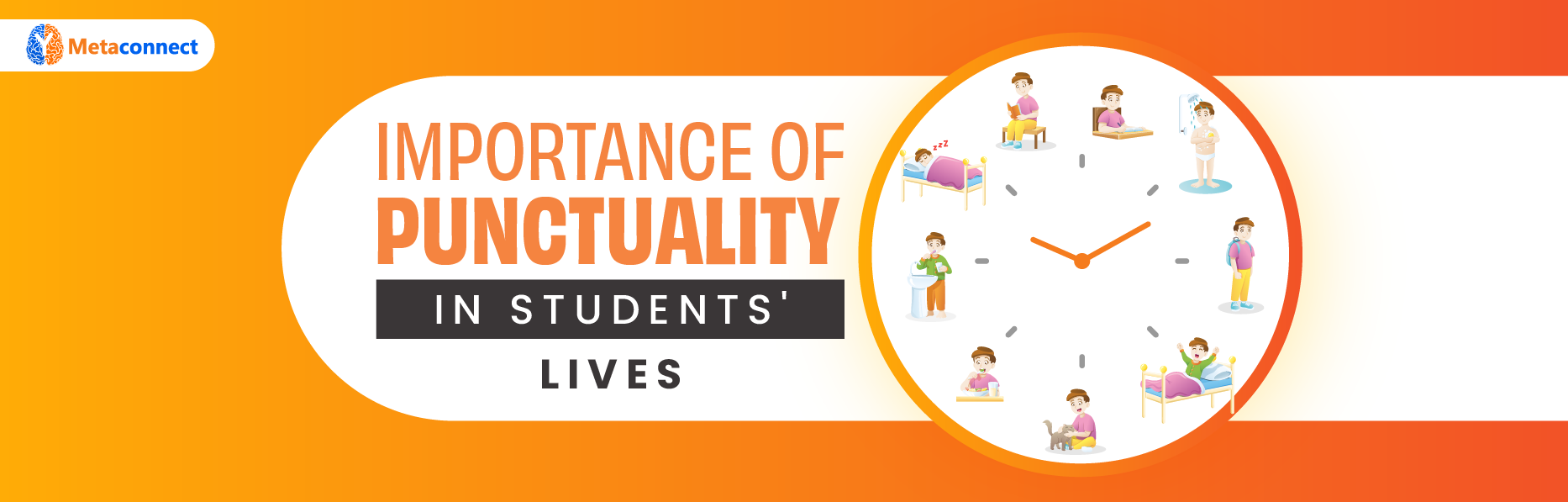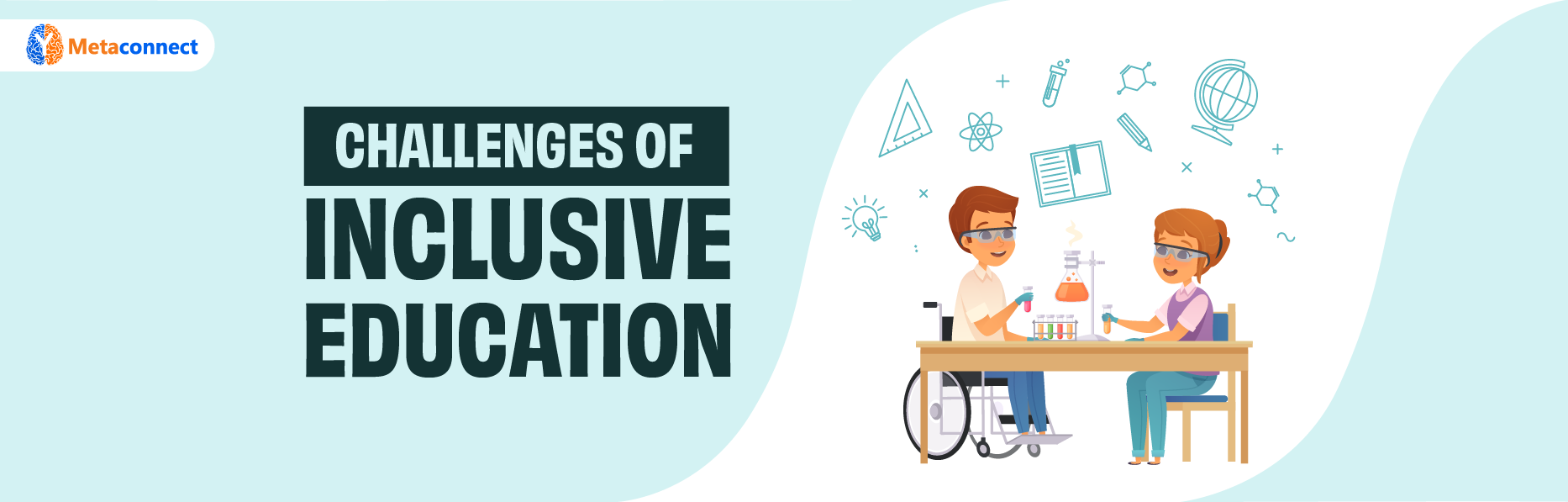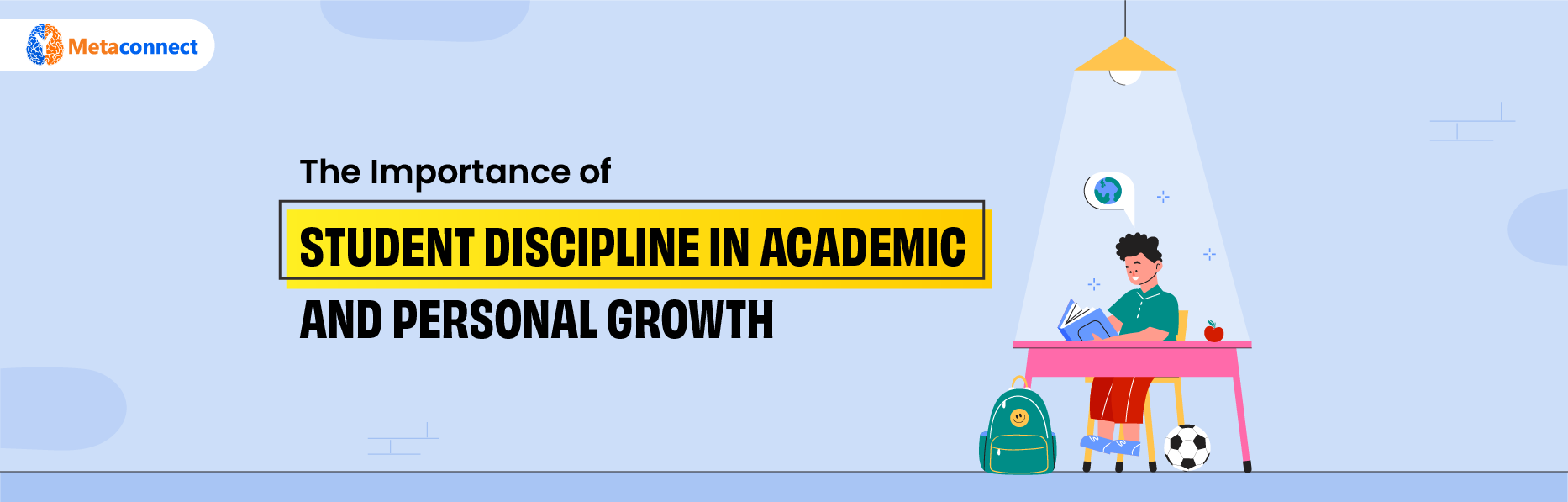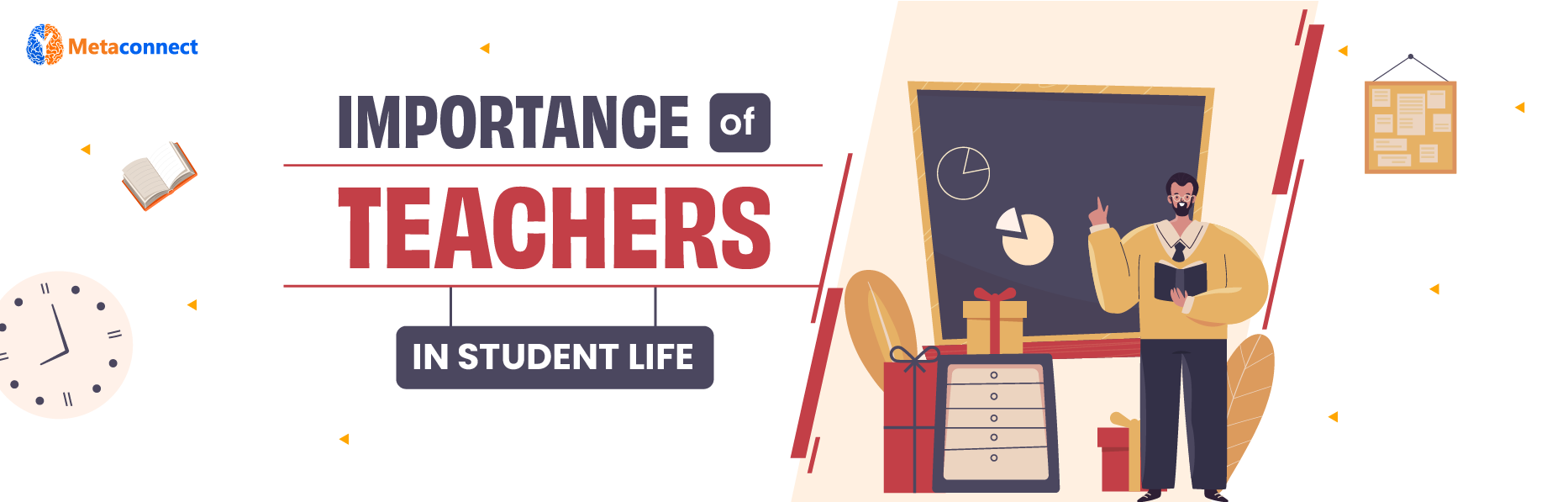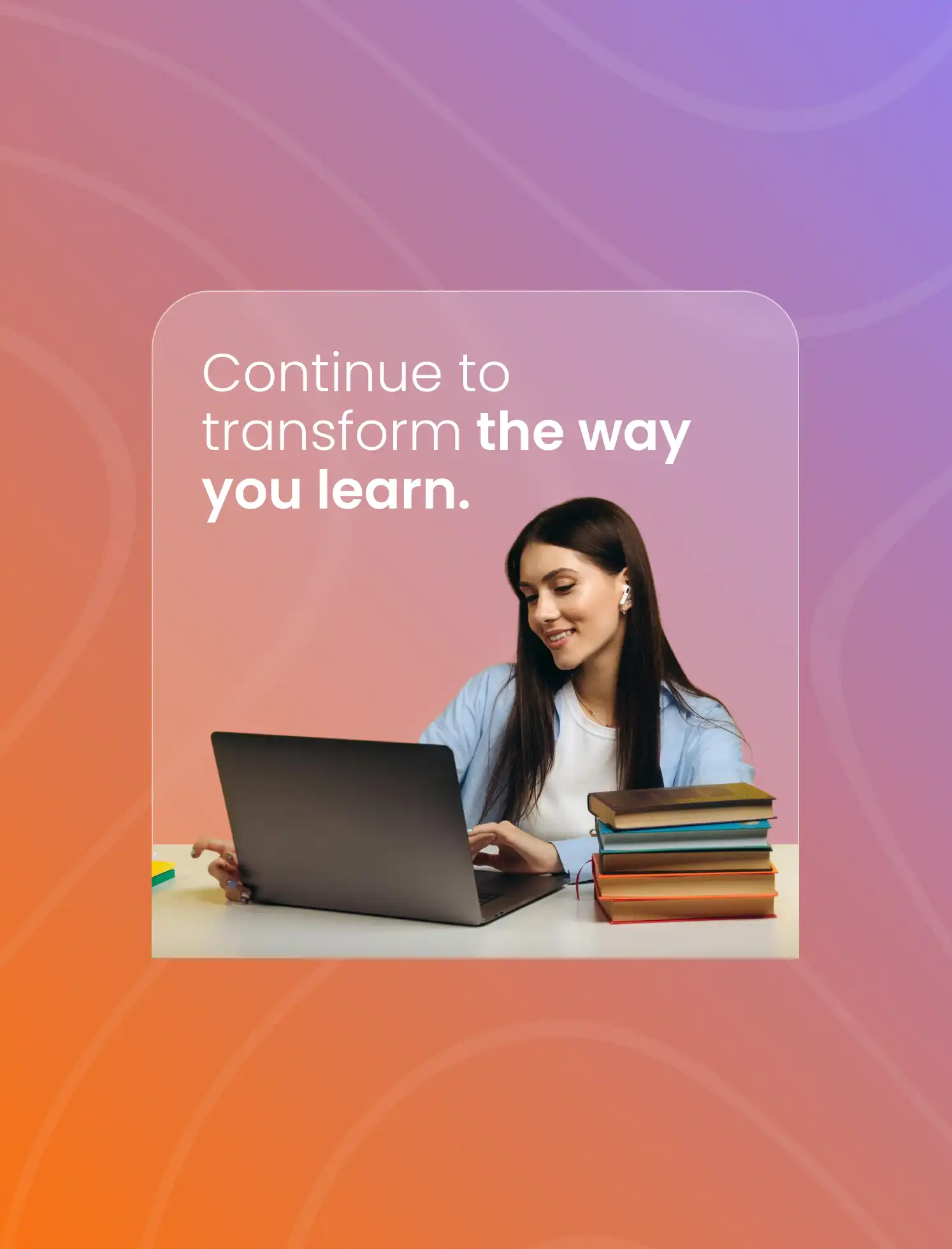Self-Management Skills to Improve Your Life
It seems like everyone is busy. You have work, school, family commitments, and personal pursuits that make it seem like everyone is pulled in different directions.
This is where the importance of self management skills steps in. These skills help you stay in control of your time, thoughts, and actions.
They help you organize how you plan your day, cope with stress, and make decisions to achieve your objectives. When you manage yourself, you feel as if you’re living in less chaotic, more balanced circumstances. You start responding rather than reacting. You move with purpose rather than pressure.
This blog breaks down self management skills in detail, so you can start using them in daily life without feeling confused or overloaded.
What Are the Self Management Skills?
Self-management skills are the abilities that help you control your behavior, emotions, time, and habits. These skills affect the way you set goals, maintain concentration, or solve problems. These skills are not related to becoming perfect.
But all these are about making small and clever moves each day. These skills also help in organizing thoughts and tasks clearly, so daily plans feel structured instead of messy. When ideas and responsibilities are arranged properly, it becomes easier to stay focused and calm.
The reasons why is self management important are that you will start attaining better outcomes in your work, learning, and personal life, in addition to having a calm and confident state of mind.
Key Self-Management Skills
Self-management is built on a set of practical skills that work together. Each one plays a clear role in shaping your daily actions and long-term growth.
Let us explore these skills step by step.
1. Self-Awareness
Self-awareness is the starting point of self-management. It means understanding your own thoughts, feelings, strengths, and limitations. By knowing what might make you stressed or distracted, you'll be able to deal with it more effectively.
This skill will help you recognize the pattern of your behavior. You will start to realize the reasons for procrastination and not focusing on the task at hand. This will help you make better decisions rather than repeating the mistakes of the past.
2. Goal Setting
Goal setting provides direction for your work. If you lack direction, your efforts will be wasted. Proper goal setting involves having clear ideas of what you are aiming for and achieving it in steps.
Short-term goals help you score quick wins, while goals that are longer-term help you find direction in life. With clear goals in mind, you find the decisions straightforward. You will understand what’s worth spending time on and what isn’t.
3. Time Management
Time management refers to how you manage your time. It is not doing something in every single minute of your time. It refers to how you prioritize activities in terms of their importance.
Effective time management becomes easier when you start breaking activities into manageable sections. Activities such as planning out your day or making a to-do list can completely alter the rhythm of your day.
4. Emotional Control
Emotional control enables you to remain cool during stress or conflict. It doesn't mean ignoring your feelings, but rather understanding them and responding healthily. When emotions run high, decisions suffer.
This skill gives you an opportunity to stop and think before you act. It improves relationships and self-respect. It might also mean fewer feelings of anger, worry, and frustration in daily life because emotional control acts in support of mental well-being.
5. Self-Discipline
Self-discipline is the ability to do what needs to be done, even when motivation is low. It helps you stick to plans and routines. This skill grows through small actions repeated daily.
Skipping distractions, completing tasks on time, and keeping promises to yourself build discipline. Over time, it becomes easier to stay focused. Self-discipline turns intentions into real results.
6. Stress Management
Stress is a part of living, but unmanaged stress is damaging. Stress management is a skill set that teaches you how to deal with stress without becoming exhausted. The skill set includes positive habits such as taking a break, breathing deeply, or staying physically active.
By effectively managing stress, attention will be enhanced, and the level of energy will remain constant. Effective stress management also maintains health along with a sound mind amidst hectic schedules.
7. Decision-Making
Every day brings choices. Decision-making skills help you choose wisely without overthinking. This means weighing options, understanding risks, and trusting your judgment.
Decision-making improves when there is a guided explanation to improve focus and clarity. Observing step-by-step thinking helps you understand how choices are made and apply the same approach in real situations.
8. Accountability
Accountability means taking responsibility for your actions and results. Instead of blaming others, you look at what you can change.
This skill builds maturity and trust. When you hold yourself accountable, growth becomes faster. You learn from mistakes and adjust your approach. Accountability keeps you honest and committed to progress.
Ways to Improve Self-management Skills
Let’s look at the practical ways to improve self-management skills.
1. Start with Small Habits
Big changes feel heavy. Small habits feel doable. Begin with one habit, like planning your day each morning. Small actions build confidence and create momentum.
2. Create a Simple Routine
Routines reduce decision fatigue. When tasks follow a pattern, focus improves. A basic routine helps your day flow smoothly without constant planning.
3. Reflect at the End of the Day
Take a few minutes to review your day. Notice what worked and what did not. This reflection builds awareness and helps you improve tomorrow.
4. Reduce Distractions
Distractions break focus and waste time. Identify common distractions and limit them. This creates more mental space for important tasks.
Benefits of Self-Management Skills
Self-management skills bring clear benefits that improve both personal and professional life. Here are the advantages of self management skills.
1. Better Focus and Productivity
With strong self-management, tasks are completed faster and with higher quality. Focus improves because priorities are clear. This leads to higher output with less stress.
2. Improved Mental Well-Being
Managing emotions and stress is essential for maintaining mental health. You feel calmer and more in control. This reduces anxiety and boosts confidence.
3. Stronger Relationships
When emotions are controlled, and communication improves, relationships grow healthier. Self-management technique help you listen better and respond with patience.
4. Greater independence
These skills help you rely on yourself. You make decisions with confidence and handle challenges without panic. This builds self-trust and inner strength.
Common Self-Management Challenges
Building self-management skills is not always smooth. Challenges are part of the process. Let’s look at the common self-management hurdles.
1. Procrastination
Delaying tasks is common when goals feel unclear or overwhelming. Breaking tasks into small steps helps reduce avoidance.
2. Lack of Motivation
Motivation rises and falls. Relying only on motivation leads to inconsistency. Discipline and routine help fill this gap.
3. Emotional Overload
Strong emotions can disrupt focus and decisions. Learning calming techniques helps manage emotional pressure.
4. Poor Planning
Without planning, time slips away. Simple planning habits bring structure and reduce chaos in daily life.
Conclusion
Self-management skills impact how you live, work, and grow. They help you stay focused, calm, and confident in all life situations. They do not require you to be perfect. They increase with small and consistent efforts and self-reflection.
When you learn how to manage yourself, your goals become attainable, and the pressure of stress eases. You will be more conscious of your decisions and their consequences. This will cause an improvement in your habits, relationships, and direction in life.
Start small. Remain patient. With every step of self-improvement, you draw nearer to a balanced and happy life.
Read More
Jumpstart Journal
R-A-R Activity
Critical Thinking Exercise
Picture Reflection Or Photo Caption
Presentation
Thematic Apperception Test (TAT)
Flash Card
Micro Learning
Research Skills
Workshop Report Presentation
MCQ And Descriptive Questions
Video Analysis Presentation
Scenario Planning
Problem Solving
Trivia Quiz
Flipped Classroom
Generative Knowledge Interviewing
Think-Pair-Share
Fish Bowl Group Activity
Jigsaw Method
Simulation
Peer Interview
Role Play
Debate
Group Discussion
Futurism And Trend Analysis
Report Presentation
Assignment Presentation
Research Article Review Presentation
Peer Teaching
Industrial Visit Report Presentation
Video Podcast
Games
Business Games
Collaborative Project
Team Building
Role Reversal
Leadership Activity
Pitch Deck
Case Analysis Presentation


 Learner
Learner Mentor
Mentor Organisation
Organisation Learner
Learner Mentor
Mentor Organisation
Organisation