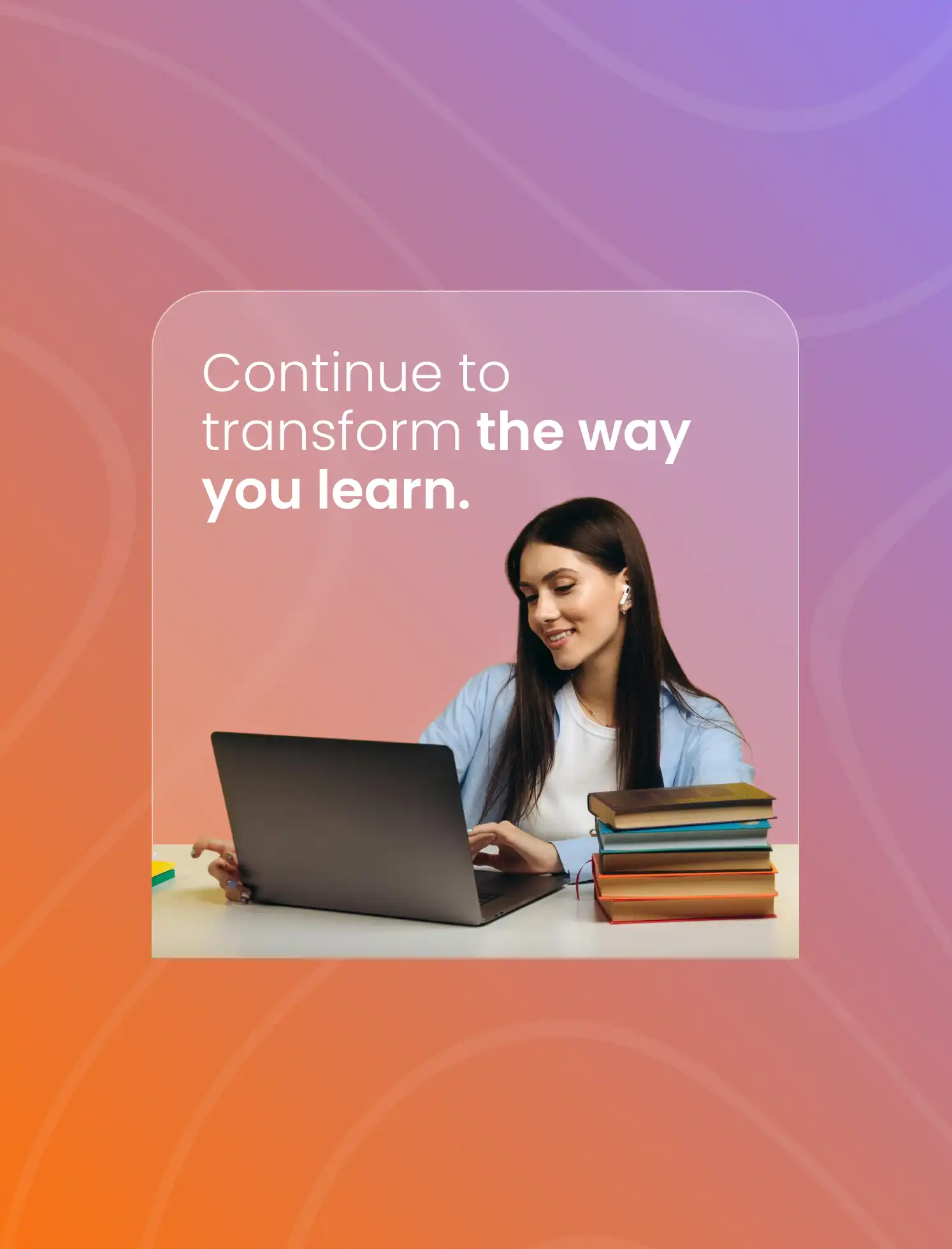03 November 2025
When to Choose Free vs. Paid LMS Solutions: The Smart Educator’s Guide
Learning Management System (LMS) is the digital space where lessons happen, progress is tracked, and knowledge grows.
But with so many platforms out there, educators often face one key question: Should I go with a free LMS platform or invest in a paid LMS solution?
At first glance, it might seem like a financial decision. Yet, it’s really about choosing what fits your learning goals, your students, and your vision for the future. Some free platforms work great for small groups or pilot programs. Others require the power and depth of a paid system to truly support growth and data-driven teaching.
This guide breaks down the smart way to make that decision, from understanding features and pricing to knowing when it’s time to upgrade.
Why Choosing the Right LMS Matters in Modern Education?
In the age of digital classrooms, your LMS is your new learning environment. It’s where teachers design lessons, students access materials, and progress is measured. So choosing the right LMS is essential in 2025.
A good LMS doesn’t just store lessons; it shapes the entire learning experience. It helps educators track participation, identify challenges, and personalize instruction.
When you pick the wrong system, teaching can quickly turn frustrating, files don’t sync, learners miss updates, and analytics are hard to read. But the right LMS helps you manage courses effortlessly and make data-backed decisions that actually improve learning outcomes.
This is why a learning management system comparison isn’t just about cost or brand name. It’s about understanding how features, scalability, and analytics work for your unique requirements.
Free vs Paid LMS Comparison
Let’s look at what truly separates free from paid LMS platforms, beyond price tags.
1. Free LMS Platforms
These are usually open-source or community-developed tools that educators can use at no cost. Some of the most popular examples include Moodle, Google Classroom, and Canvas (open-source).
Free LMS platforms are great for smaller setups, individual teachers, small schools, or institutions with tech-savvy teams that can handle setup and maintenance.
2. Paid LMS Platforms
Paid LMS platforms charge either a subscription fee or a license cost but come with integrated support, customization, analytics, and ongoing updates. Examples include TalentLMS, LearnUpon, Blackboard, and YMetaconnect.
These systems are often designed for schools, universities, or organizations that need scalability, integrations, and a professional learning experience.
3. Quick LMS Features Comparison
Let’s analyze the free and paid LMS features’ comparison:
| Feature |
Free LMS |
Paid LMS |
| Cost |
Free or open-source |
Subscription- or license-based |
| Setup |
DIY requires tech knowledge |
Easy onboarding & migration help |
| Analytics |
Basic reports |
Deep learning data and engagement analytics |
| Integrations |
Limited |
Extensive (video tools, CRM, HR systems) |
| Customization |
Some flexibility |
Full branding, dashboards, workflows |
| Support |
Community-based |
24/7 dedicated support |
| Security |
Basic |
Enterprise-grade data protection |
4. Understanding LMS Pricing Models
Pricing depends on how many users you have and the level of features you need:
-
Per-user/month model: Ideal for small teams or short-term programs.
-
Annual license: Best for schools or companies managing hundreds of learners.
-
Freemium plans: A mix of both; start free and pay for premium features later.
A simple LMS pricing guide for educators shows:
-
Small setups (under 50 users): ₹1,000–₹5,000/month
-
Mid-size (up to 500 users): ₹10,000–₹40,000/month
-
Enterprise: Custom pricing
When to Choose a Free LMS Platform?
Choosing a free LMS makes sense if your needs are limited and you’re just exploring digital learning.
It works best if:
-
You’re a solo educator or running a small coaching institute.
-
You’re conducting short-term programs or pilot courses.
-
You have in-house IT help to handle setup or troubleshooting.
-
You only need basic tools for uploading content, tracking progress, and giving quizzes.
1. Benefits of Free LMS Platforms
-
No initial cost—ideal for startups and small schools.
-
Freedom to experiment— with different content types.
-
Basic tracking — see who completed lessons or passed tests.
2. Limitations of Free LMS Platforms
-
Limited analytics—you can’t measure engagement or improvement trends.
-
No guaranteed support—if something breaks, you’re on your own.
-
Few integrations—such as linking with CRM or video tools often require plugins.
-
Time investment—setup and updates can take hours each week.
Free LMS systems are great for learning the basics of e-learning. However, as your learners grow and expectations rise, these systems can begin to show cracks.
When to Upgrade to a Paid LMS Solution?
Once you’ve experienced the limits of free tools, the advantages of a paid LMS become clear. A paid LMS isn’t just a convenience; it’s a foundation for sustainable, data-driven decision-making in education. Upgrade if:
-
You’re managing 100+ learners.
-
You need multiple instructors or mentor roles.
-
You want custom dashboards, branding, and AI analytics.
-
You need mobile-friendly learning with support and integration.
-
You want measurable outcomes tied to performance.
1. Benefits of Paid LMS Platforms
-
Advanced analytics: Track learner engagement, weak areas, and progress trends.
-
Automation: Reminders, grading, and reports happen automatically.
-
Personalization: Adjust content based on each learner’s progress.
-
Scalability: Grow your system as your learner base expands.
-
Professional support: Onboarding, data migration, and 24/7 troubleshooting.
How to Choose the Right LMS?
With so many options, how do you actually choose the right LMS? Here’s a step-by-step way to decide.
Step 1: Know Your Learning Goals
Are you offering self-paced courses, live classes, or hybrid programs? Choose a platform that supports your teaching style.
Step 2: Identify Who You’re Teaching
A small coaching center doesn’t need the same setup as a university. Match the LMS to your learner size and expected growth.
Step 3: Focus on Core Features
Look for:
Step 4: Compare Free vs Paid Options
Create your own LMS features comparison chart. List what’s essential, like automation, customization, and analytics, and see which platform meets them best for your budget.
Step 5: Check Long-Term Value
Think ahead. You may start with a small group now, but if you plan to expand, your LMS should scale without friction. Sometimes, paying a bit more early saves hours of migration work later.
Step 6: Test Before You Commit
Most paid systems offer free trials. Use these to test user experience, reporting, and mobile performance before you finalize your choice.
Why YMetaconnect Stands Out Among the Best LMS Platforms?
For educators who want a balance between affordability, depth, and innovation, YMetaconnect offers something truly unique.
It’s not just a learning platform; it’s an AI-powered, student-centered ecosystem that connects learning with self-awareness and future readiness. It gives features such as:
-
Metacognitive Learning Focus: Helps students understand how they learn, not just what they learn.
-
RAR Framework (Review–Action–Reflection): Guides learners through self-assessment and continuous growth.
-
SIMD (Self-Instructional Metacognitive Developer): Encourages goal-setting and active learning habits.
-
Skill Development Tracker: Monitors 15+ essential future-ready skills from problem-solving to communication.
-
AI-Driven Insights: Offers real-time analytics for mentors and institutions to measure progress effectively.
-
Mentor Tools: Enables teachers to personalize support using student insights backed by real data.
YMetaconnect combines everything educators love about affordable LMS platforms: their ease of use, scalability, and actionable insights without losing the personal touch that makes teaching meaningful.
Conclusion
Choosing between free vs paid LMS platforms isn’t about cost but worth. Free options allow you to start small and learn how digital learning happens. But when you are ready, you want to scale, measure learning, and provide personalized growth; a paid LMS has all of the analytics, automation, and reliability you need.
The true goal of an educational environment is to create opportunities for technology to improve student thinking, not replace students' thinking.
A smart LMS should make teaching easier on the instructor, deepen learning for the student, and make progress visible for both.
When looking for affordable LMS platforms, YMetaconnect was designed for that. It is a guide and companion to lifelong learning and skills development. Now, before making your choice, make sure to ask yourself the following: Are you choosing an LMS that saves costs, or are you choosing an LMS that builds real impact for learning?
Jumpstart Journal
R-A-R Activity
Critical Thinking Exercise
Picture Reflection Or Photo Caption
Presentation
Thematic Apperception Test (TAT)
Flash Card
Micro Learning
Research Skills
Workshop Report Presentation
MCQ And Descriptive Questions
Video Analysis Presentation
Scenario Planning
Problem Solving
Trivia Quiz
Flipped Classroom
Generative Knowledge Interviewing
Think-Pair-Share
Fish Bowl Group Activity
Jigsaw Method
Simulation
Peer Interview
Role Play
Debate
Group Discussion
Futurism And Trend Analysis
Report Presentation
Assignment Presentation
Research Article Review Presentation
Peer Teaching
Industrial Visit Report Presentation
Video Podcast
Games
Business Games
Collaborative Project
Team Building
Role Reversal
Leadership Activity
Pitch Deck
Case Analysis Presentation


 Learner
Learner Mentor
Mentor Organisation
Organisation Learner
Learner Mentor
Mentor Organisation
Organisation